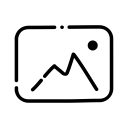పెన్ స్టేట్ యూనివర్శిటీకి చెందిన పరిశోధకుల అభిప్రాయం ప్రకారం, మనుషులు ప్రజలపై యంత్రాలను విశ్వసించే అవకాశం ఉంది, ఇది మన ఎటిఎమ్ పిన్ను ఒక యంత్రానికి చాలా తేలికగా బహిర్గతం చేస్తుంది. నేడు, AI, మెషిన్ లెర్నింగ్, చాట్ బాట్స్, స్మార్ట్ స్పీకర్లు, రోబోట్లు మొదలైనవి చురుకుగా అభివృద్ధి చెందుతున్న ప్రపంచంలో, మానవులు మరియు రోబోట్ల మధ్య ఈ సినర్జీ పెరుగుతుంది. ఈ రోజు, వంతెన టోల్ కలెక్టర్ల నుండి చెక్-అవుట్ క్యాషియర్ల వరకు మన చుట్టూ ఉన్న ప్రతిదీ యంత్రాల ద్వారా పనిని సులభతరం చేయడానికి మరియు మరింత సమర్థవంతంగా పూర్తి చేస్తుంది. దశను కొనసాగించడానికి, ఈ ప్రాజెక్ట్లో మేము హాజరు తీసుకునే మాన్యువల్ విధానాన్ని భర్తీ చేయడానికి AVR మైక్రోకంట్రోలర్లను ఉపయోగించి బయో మెట్రిక్ అటెండెన్స్ వ్యవస్థను నిర్మిస్తాము. ఈ వ్యవస్థ మరింత నమ్మదగినది మరియు సమర్థవంతంగా ఉంటుంది ఎందుకంటే ఇది సమయాన్ని ఆదా చేస్తుంది మరియు డాడ్జర్లను నివారిస్తుంది.
వేలిముద్ర హాజరు వ్యవస్థలు ఇప్పటికే మార్కెట్ నుండి నేరుగా అందుబాటులో ఉన్నాయి, కానీ ఒకదాన్ని నిర్మించడం కంటే సరదాగా ఏమి ఉంది? మేము ఆర్డినో మరియు రాస్ప్బెర్రీ పైలను ఉపయోగించి ఒక సాధారణ RFID ఆధారిత అటెండెన్స్ సిస్టమ్ నుండి IoT ఆధారిత బయోమెట్రిక్ అటెండెన్స్ సిస్టమ్ వరకు అనేక రకాల అటెండెన్స్ సిస్టమ్స్ను కూడా నిర్మించాము. ఈ ప్రాజెక్ట్లో, హాజరును నమోదు చేయడానికి మేము వేలిముద్ర మాడ్యూల్ మరియు AVR (atmega32) ను ఉపయోగించాము. వేలిముద్ర సెన్సార్ను ఉపయోగించడం ద్వారా, సిస్టమ్ వినియోగదారులకు మరింత సురక్షితంగా మారుతుంది. AVR ను ఉపయోగించి వేలిముద్ర ఆధారిత బయోమెట్రిక్ అటెండెన్స్ సిస్టమ్ తయారుచేసే సాంకేతిక వివరాలను క్రింది విభాగాలు వివరిస్తాయి.
అవసరమైన భాగాలు
- Atmega32 -1
- వేలిముద్ర మాడ్యూల్ (r305) -1
- పుష్ బటన్ లేదా మెమ్బ్రేన్ బటన్లు - 4
- LED లు -2
- 1 కె రెసిస్టర్ -2
- 2.2 కె రెసిస్టర్ -1
- పవర్ 12 వి అడాప్టర్
- వైర్లను కనెక్ట్ చేస్తోంది
- బజర్ -1
- 16x2 LCD -1
- పిసిబి లేదా బ్రెడ్ బోర్డు
- RTC మాడ్యూల్ (ds1307 లేదా ds3231) -1
- LM7805 -1
- 1000uf, 10uf కెపాసిటర్ -1
- మగ ఆడపిల్లలను దోచుకుంటుంది
- DC జాక్ (ఐచ్ఛికం)
- BC547 ట్రాన్సిస్టర్ -1

ఈ వేలిముద్ర హాజరు సిస్టమ్ సర్క్యూట్లో, వ్యవస్థలో వారి వేలి-ముద్రణ ఇన్పుట్ తీసుకొని ఒక వ్యక్తి లేదా ఉద్యోగి యొక్క గుర్తింపును ప్రామాణీకరించడానికి మేము వేలిముద్ర సెన్సార్ మాడ్యూల్ని ఉపయోగించాము. డేటాను నమోదు చేయడానికి, తొలగించడానికి, పెంచడానికి మరియు తగ్గించడానికి ఇక్కడ 4 పుష్ బటన్లను ఉపయోగిస్తున్నాము . వ్యవస్థలో కొత్త వ్యక్తిని నమోదు చేయడానికి కీ 1 ఉపయోగించబడుతుంది. కాబట్టి వినియోగదారు కొత్త వేలిని నమోదు చేయాలనుకున్నప్పుడు, అతడు / ఆమె కీ 1 ని నొక్కాలి, అప్పుడు ఎల్సిడి అతనిని / ఆమెను వేలిముద్ర సెన్సార్పై రెండుసార్లు వేలు పెట్టమని అడుగుతుంది, అది ఉద్యోగి ఐడిని అడుగుతుంది. అదేవిధంగా, కీ 2 డబుల్ ఫంక్షన్ను కలిగి ఉంది, వినియోగదారు కొత్త వేలిని నమోదు చేసినప్పుడు, అతను / ఆమె వేలు-ముద్రణ ID ని ఎంచుకోవాలి3 మరియు 4 అనే మరో రెండు కీలను ఉపయోగించడం ద్వారా. ఇప్పుడు యూజర్ ఎంచుకున్న ID తో కొనసాగడానికి కీ 1 ని నొక్కాలి (ఈసారి ఈ కీ సరే అనిపిస్తుంది). మైక్రోకంట్రోలర్ యొక్క EEPROM నుండి డేటాను రీసెట్ చేయడానికి లేదా తొలగించడానికి కీ 2 కూడా ఉపయోగించబడుతుంది.
వేలిముద్ర సెన్సార్ మాడ్యూల్ వేలు యొక్క ముద్రణ చిత్రాన్ని సంగ్రహిస్తుంది మరియు తరువాత దానిని సమానమైన మూసగా మారుస్తుంది మరియు మైక్రోకంట్రోలర్ ఎంచుకున్న ID ప్రకారం వాటిని దాని మెమరీలో సేవ్ చేస్తుంది. అన్ని ప్రక్రియను మైక్రోకంట్రోలర్ ఆదేశిస్తుంది, వేలు ముద్రణ యొక్క చిత్రాన్ని తీయడం వంటిది; దీన్ని టెంప్లేట్లుగా మార్చండి మరియు ID గా నిల్వ చేయండి. మీరు వేలి ముద్రణ సెన్సార్ భద్రతా వ్యవస్థ మరియు వేలిముద్ర సెన్సార్ ఓటింగ్ యంత్రాన్ని నిర్మించిన ఈ ఇతర వేలి ముద్రణ సెన్సార్ ప్రాజెక్టులను కూడా మీరు చూడవచ్చు.

సర్క్యూట్ రేఖాచిత్రం
వేలిముద్ర ఆధారిత హాజరు వ్యవస్థ ప్రాజెక్ట్ కోసం పూర్తి సర్క్యూట్ రేఖాచిత్రం క్రింద చూపబడింది. ప్రాజెక్ట్ యొక్క అన్ని ప్రక్రియలను నియంత్రించడానికి ఇది Atmega32 మైక్రోకంట్రోలర్ను కలిగి ఉంది. హాజరు కోసం ఐడిలను నమోదు చేయడానికి, తొలగించడానికి, ఎంచుకోవడానికి పుష్ లేదా మెమ్బ్రేన్ బటన్ ఉపయోగించబడుతుంది , సూచిక కోసం బజర్ ఉపయోగించబడుతుంది మరియు యంత్రాన్ని ఎలా ఉపయోగించాలో వినియోగదారుకు సూచించడానికి 16x2 ఎల్సిడి.

సర్క్యూట్ రేఖాచిత్రంలో చూపినట్లుగా, పుష్ లేదా మెమ్బ్రేన్ బటన్లు నేరుగా భూమికి సంబంధించి మైక్రోకంట్రోలర్ యొక్క పిన్ PA2 (ENROLL కీ 1), PA3 (DEL కీ 2), PA0 (UP కీ 3), PA1 (DOWN key 4) తో అనుసంధానించబడి ఉన్నాయి. లేదా PA4. మరియు 1 కె రెసిస్టర్ ద్వారా భూమికి సంబంధించి మైక్రోకంట్రోలర్ యొక్క పిన్ పిసి 2 వద్ద ఒక ఎల్ఇడి అనుసంధానించబడి ఉంది. వేలిముద్ర మాడ్యూల్ యొక్క Rx మరియు Tx నేరుగా మైక్రోకంట్రోలర్ యొక్క సీరియల్ పిన్ PD1 మరియు PD3 వద్ద కనెక్ట్ చేయబడ్డాయి. LM7805 వోల్టేజ్ రెగ్యులేటర్ను ఉపయోగించి మొత్తం సర్క్యూట్ను శక్తివంతం చేయడానికి 5v సరఫరా ఉపయోగించబడుతుందిఇది 12v dc అడాప్టర్ ద్వారా శక్తిని పొందుతుంది. పిన్ పిసి 3 వద్ద బజర్ కూడా కనెక్ట్ చేయబడింది. 16x2 LCD 4-బిట్ మోడ్లో కాన్ఫిగర్ చేయబడింది మరియు దాని RS, RW, EN, D4, D5, D6, మరియు D7 నేరుగా మైక్రోకంట్రోలర్ యొక్క పిన్ PB0, PB1, PB2, PB4, PB5, PB6, PB7 వద్ద అనుసంధానించబడి ఉన్నాయి. RTC మాడ్యూల్ I2Cpin PC0 SCL మరియు PC1 SDA వద్ద అనుసంధానించబడి ఉంది. మరియు ప్రస్తుత సమయాన్ని పొందడానికి PD7 ను మృదువైన UART Tx పిన్గా ఉపయోగిస్తారు.
వేలిముద్ర అటెండెన్స్ సిస్టమ్ ఎలా పనిచేస్తుంది
వినియోగదారు వేలిముద్ర మాడ్యూల్పై వేలు పెట్టినప్పుడల్లా వేలిముద్ర మాడ్యూల్ వేలి చిత్రాన్ని సంగ్రహిస్తుంది మరియు సిస్టమ్లోని ఈ వేలిముద్రతో ఏదైనా ID సంబంధం ఉందా అని శోధించండి. వేలిముద్ర ఐడి కనుగొనబడితే, ఎల్సిడి అటెండెన్స్ రిజిస్టర్ చేయబడిందని చూపిస్తుంది మరియు అదే సమయంలో బజర్ ఒకసారి బీప్ అవుతుంది.

Along with the fingerprint module, we have also used an RTC module for Time and date data. Time and date are running continuously in the system, so Microcontroller can take time and date whenever a true user places his finger over fingerprint sensor and then save them in the EEPROM at the allotted slot of memory.
User may download the attendance data by pressing and holding key 4. Connect supply to circuit and wait and after some time, LCD will show ‘Downloading….’. And user can see the attendance data over serial monitor, here in this code software UART is programmed at pin PD7-pin20 as Tx to send data to terminal. User also needs a TTL to USB converter to see the attendance data over serial terminal.
And if the user wants to delete all the data then he/she has to press and hold key 2 and then connect power and wait for some time. Now after some time LCD will show ‘Please wait…’ and then ‘Record Deleted successfully’. These two steps are not shown in demonstration video given in the end.
Code Explanation
Complete code along with the video for this biometric attendance system is given at the end. Code of this project is a little bit lengthy and complex for beginner. Hence we have tried to take descriptive variables to make good readability and understanding. First of all, we have included some necessary header file then written macros for different-different purpose.
#define F_CPU 8000000ul #include #include
After this, we have declared some variables and arrays for fingerprint command and response. We have also added some functions for fetching and setting data to RTC.
void RTC_stp() { TWCR=(1<
Then we have some functions for LCD which are responsible to drive the LCD. LCD driver function is written for 4-bit mode drive. Followed by that we also have some UART driver functions which are responsible for initializing UART and exchanging data between fingerprint sensor and microcontroller.
void serialbegin() { UCSRC = (1 << URSEL) - (1 << UCSZ0) - (1 << UCSZ1); UBRRH = (BAUD_PRESCALE >> 8); UBRRL = BAUD_PRESCALE; UCSRB=(1<
Now we have some more UART function but they are software UART. It is used for transferring saved data to the computer via serial terminal. These functions are delay-based and don’t use any type of interrupt. And for UART only tx signal will work and we have hardcoded baud rate for soft UART as 9600.
void SerialSoftWrite(char ch) { PORTD&=~(1<<7); _delay_us(104); for(int i=0;i<8;i++) { if(ch & 1) PORTD-=(1<<7); else PORTD&=~(1<<7); _delay_us(104); ch>>=1; } PORTD-=(1<<7); _delay_us(104); } void SerialSoftPrint(char *str) { while(*str) { SerialSoftWrite(*str); str++; } }
Followed by that we have functions that are responsible for displaying the RTC time in the LCD. The below given functions are used for writing attendance data to EEPROM and reading attendance data from EEPROM.
int eeprom_write(unsigned int add,unsigned char data) { while(EECR&(1<
The below function is responsible for reading fingerprint image and convert them in template and matching with already stored image and show result over LCD.
void matchFinger() { // lcdwrite(1,CMD); // lcdprint("Place Finger"); // lcdwrite(192,CMD); // _delay_ms(2000); if(!sendcmd2fp((char *)&f_detect,sizeof(f_detect))) { if(!sendcmd2fp((char *)&f_imz2ch1,sizeof(f_imz2ch1))) { if(!sendcmd2fp((char *)&f_search,sizeof(f_search))) { LEDHigh; buzzer(200); uint id= data; id<<=8; id+=data; uint score=data; score<<=8; score+=data; (void)sprintf((char *)buf1,"Id: %d",(int)id); lcdwrite(1,CMD); lcdprint((char *)buf1); saveData(id); _delay_ms(1000); lcdwrite(1,CMD); lcdprint("Attendance"); lcdwrite(192,CMD); lcdprint("Registered"); _delay_ms(2000); LEDLow; }
Followed by that we have a function that is used for enrolling a new finger and displaying the result or status on LCD. Then the below function is used for deleting stored fingerprint from the module by using id number and show status of the same.
void deleteFinger() { id=getId(); f_delete=id>>8 & 0xff; f_delete=id & 0xff; f_delete=(21+id)>>8 & 0xff; f_delete=(21+id) & 0xff; if(!sendcmd2fp(&f_delete,sizeof(f_delete))) { lcdwrite(1,CMD); sprintf((char *)buf1,"Finger ID %d ",id); lcdprint((char *)buf1); lcdwrite(192, CMD); lcdprint("Deleted Success"); } else { lcdwrite(1,CMD); lcdprint("Error"); } _delay_ms(2000); }
Below function is responsible for sending attendance data to serial terminal via soft UART pin PD7 and TTL to USB converter.
/*function to show attendence data on serial moinitor using softserial pin PD7*/ void ShowAttendance() { char buf; lcdwrite(1,CMD); lcdprint("Downloding…."); SerialSoftPrintln("Attendance Record"); SerialSoftPrintln(" "); SerialSoftPrintln("S.No ID1 ID2 Id3 ID4 ID5 "); //serialprintln("Attendance Record"); //serialprintln(" "); //serialprintln("S.No ID1 ID2 Id3 ID4 ID5"); for(int cIndex=1;cIndex<=8;cIndex++) { sprintf((char *)buf,"%d " "%d:%d:%d %d/%d/20%d " "%d:%d:%d %d/%d/20%d " "%d:%d:%d %d/%d/20%d " "%d:%d:%d %d/%d/20%d " "%d:%d:%d %d/%d/20%d ", cIndex, eeprom_read((cIndex*6)),eeprom_read((cIndex*6)+1),eeprom_read((cIndex*6)+2),eeprom_read((cIndex*6)+3),eeprom_read((cIndex*6)+4),eeprom_read((cIndex*6)+5), eeprom_read((cIndex*6)+48),eeprom_read((cIndex*6)+1+48),eeprom_read((cIndex*6)+2+48),eeprom_read((cIndex*6)+3+48),eeprom_read((cIndex*6)+4+48),eeprom_read((cIndex*6)+5+48), eeprom_read((cIndex*6)+96),eeprom_read((cIndex*6)+1+96),eeprom_read((cIndex*6)+2+96),eeprom_read((cIndex*6)+3+96),eeprom_read((cIndex*6)+4+96),eeprom_read((cIndex*6)+5+96), eeprom_read((cIndex*6)+144),eeprom_read((cIndex*6)+1+144),eeprom_read((cIndex*6)+2+144),eeprom_read((cIndex*6)+3+144),eeprom_read((cIndex*6)+4+144),eeprom_read((cIndex*6)+5+144), eeprom_read((cIndex*6)+192),eeprom_read((cIndex*6)+1+192),eeprom_read((cIndex*6)+2+192),eeprom_read((cIndex*6)+3+192),eeprom_read((cIndex*6)+4+192),eeprom_read((cIndex*6)+5+192)); SerialSoftPrintln(buf); //serialprintln(buf); } lcdwrite(192,CMD); lcdprint("Done"); _delay_ms(2000); }
Below function is used for deleting all the attendance data from the microcontroller’s EEPROM.
void DeleteRecord() { lcdwrite(1,CMD); lcdprint("Please Wait…"); for(int i=0;i<255;i++) eeprom_write(i,10); _delay_ms(2000); lcdwrite(1,CMD); lcdprint("Record Deleted"); lcdwrite(192,CMD); lcdprint("Successfully"); _delay_ms(2000); }
In the main function we will initialize all the used module and gpio pins. Finally, all-controlling event are performed in this as shown below
while(1) { RTC(); // if(match == LOW) // { matchFinger(); // } if(enrol == LOW) { buzzer(200); enrolFinger(); _delay_ms(2000); // lcdinst(); } else if(delet == LOW) { buzzer(200); getId(); deleteFinger(); _delay_ms(1000); } } return 0; }

The complete working set-up is shown in the video linked below. Hope you enjoyed the project and learnt something new. If you have any questions leave them in the comment section or use the forums for other technical questions.